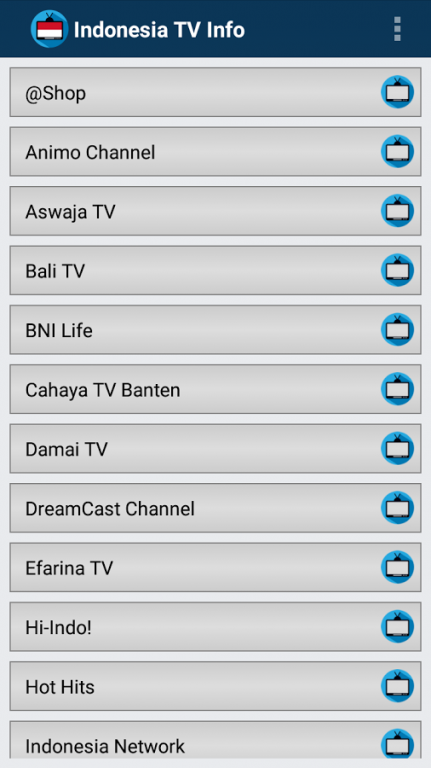TV Indonesia Online Info Chann 1.1
Free Version
Publisher Description
You want to setup satellite to watch TV from Indonesia ?
You only need to install this app and use the app information to setup your stallite recevier to watch free TV on Indonesia.
The Indonesia TV app contains all TV channels:
@Shop
Animo Channel
Aswaja TV
Bali TV
BNI Life
Cahaya TV Banten
Damai TV
DreamCast Channel
Efarina TV
Hi-Indo!
Hot Hits
Indonesia Network
Info TV
Jak TV
K-Drama
Lejel Home Shopping Live
Matrix TV
Metro TV Jawa Timur
More TV
NAB TV
Nusantara Channel
Orange TV Info Channel
Point of Sale Media Network
Rasil TV
Rodja TV
Saluran Film Indonesia
ShE
Solusi Sehat
Top Hits
TV 9 Nusantara
TV BMW
TV Mandiri Papua
TVOne
TVRI Aceh
TVRI Kaltim
U Channel
Wesal TV
YM TV
Note: The app only contains the satellite infomation to setup your satellite receiver.
About TV Indonesia Online Info Chann
TV Indonesia Online Info Chann is a free app for Android published in the Recreation list of apps, part of Home & Hobby.
The company that develops TV Indonesia Online Info Chann is Satellite TV Media. The latest version released by its developer is 1.1.
To install TV Indonesia Online Info Chann on your Android device, just click the green Continue To App button above to start the installation process. The app is listed on our website since 2016-10-04 and was downloaded 11 times. We have already checked if the download link is safe, however for your own protection we recommend that you scan the downloaded app with your antivirus. Your antivirus may detect the TV Indonesia Online Info Chann as malware as malware if the download link to satellite.indonesia.tv.online.infomation is broken.
How to install TV Indonesia Online Info Chann on your Android device:
- Click on the Continue To App button on our website. This will redirect you to Google Play.
- Once the TV Indonesia Online Info Chann is shown in the Google Play listing of your Android device, you can start its download and installation. Tap on the Install button located below the search bar and to the right of the app icon.
- A pop-up window with the permissions required by TV Indonesia Online Info Chann will be shown. Click on Accept to continue the process.
- TV Indonesia Online Info Chann will be downloaded onto your device, displaying a progress. Once the download completes, the installation will start and you'll get a notification after the installation is finished.